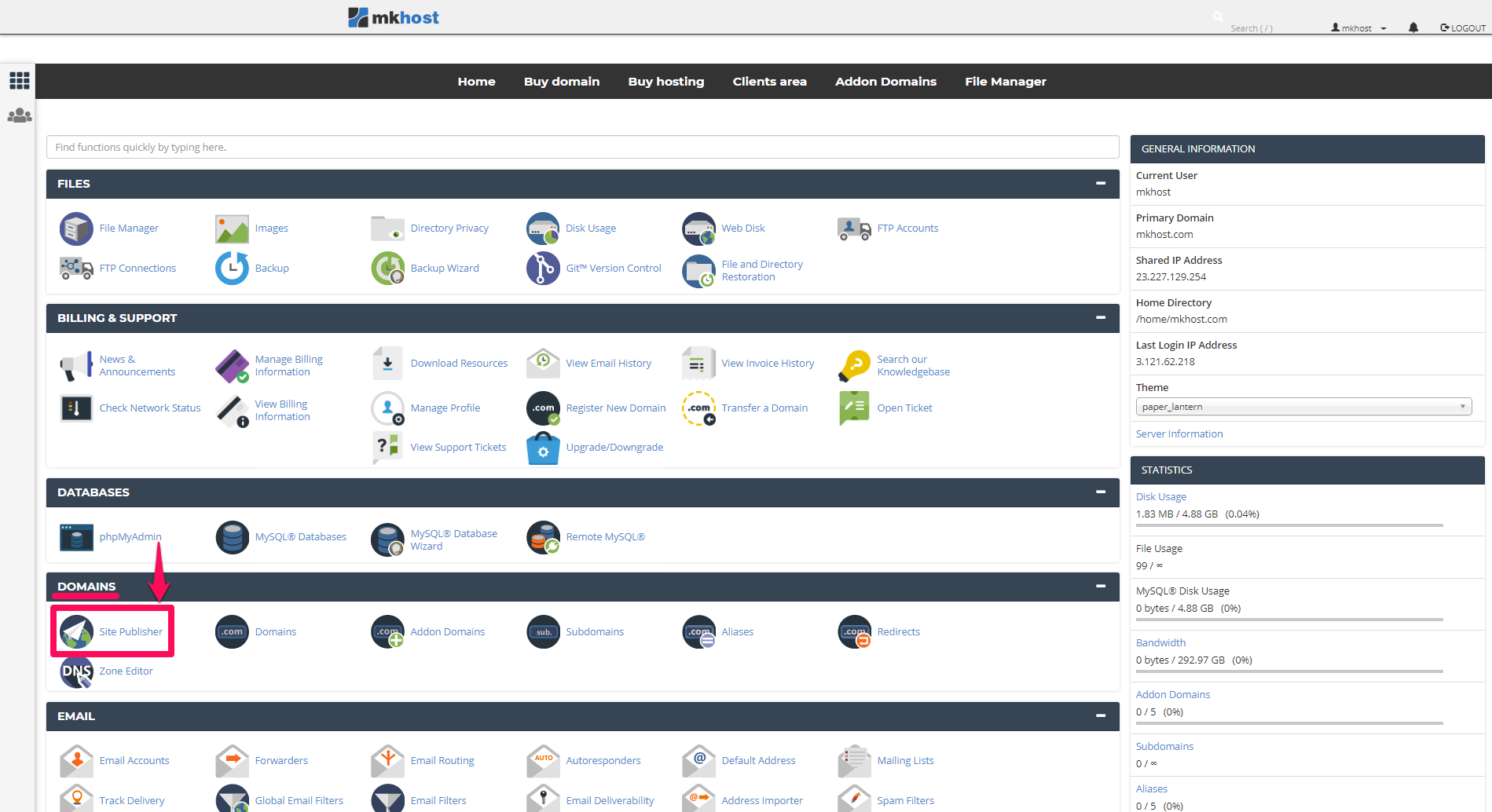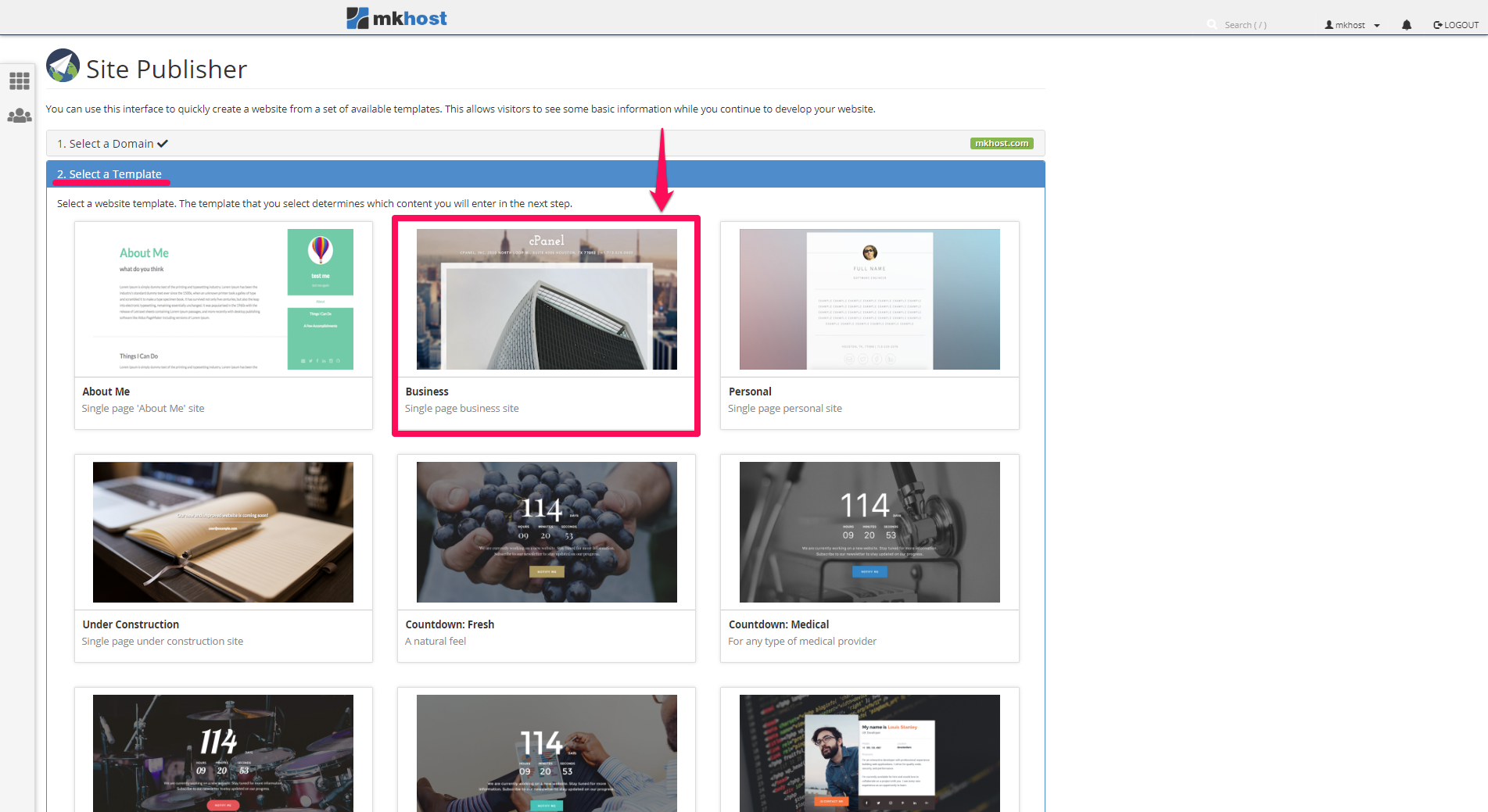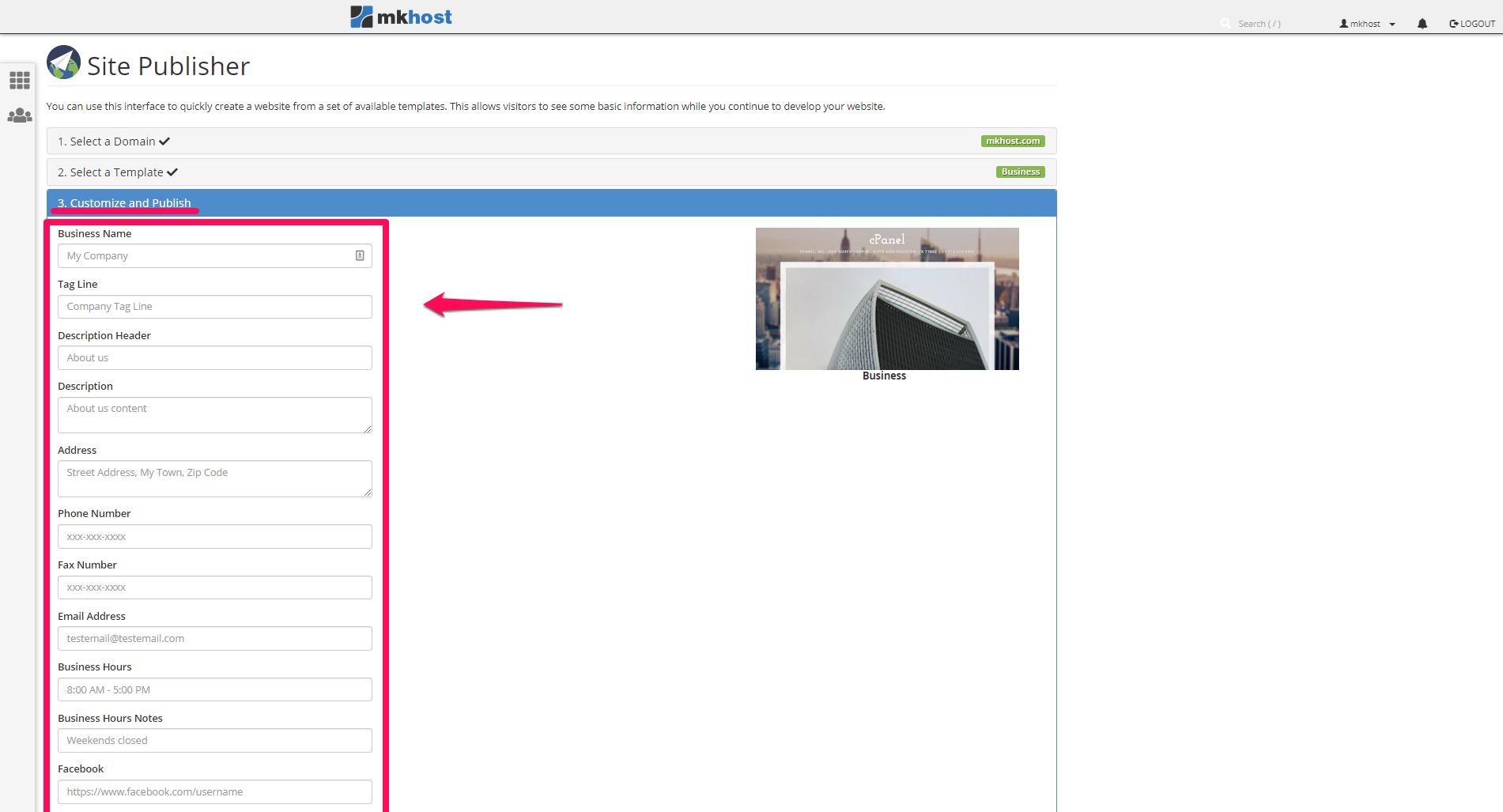MKhost
Knowledgebase
Need help? Search or browse our large collection of articles on a variety of topics including hosting, domains, emails and more.
 0cPanel
0cPanelHow to create a web site through Site Publisher
There are various functionalities and settings for your hosting on your user profile. One is Site Publisher, which allows you to create a simple website with a few clicks. When using this interface, you only need to select the desired template and enter the text that will be displayed on the website.
Using Site Publisher
Sign in to your cPanel account, in the Domains section, click Site Publisher
In the newly opened window you need to select the domain for which you will create the website. Additionally, in the Search section you can search for the domain. Then, select the domain by clicking on the selection icon.
In the second step, choose a template for your web site. Depending on the needs, there are several templates offered. For selection, just click on the image
Depending on the chosen template, you will need to fill in different information in the following form. Some of them are title, website description, company name / address, address, phone number, email, facebook profile and more. Fill in the data and click on Publish.
In the final step you can optionally customize the web site by uploading files to that web site, creating an email or a new web site. Just click on any of the links and you will be redirected to the location where those operations can be performed.
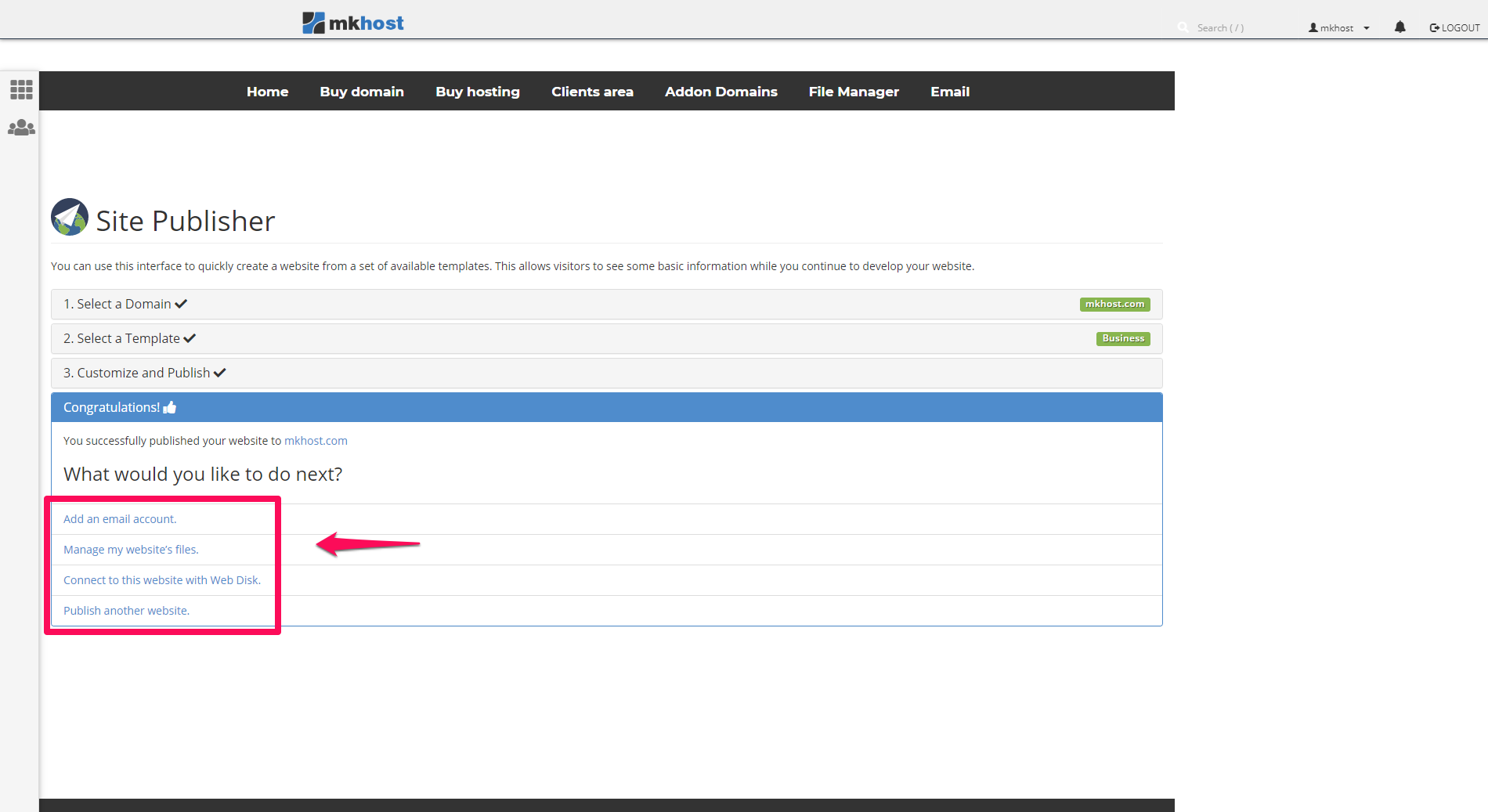
If the domain for which you set up the website already has existing files / directories, they will be backed up. If there are files / directories in the directory with the same name as the uploaded ones, they will be overwritten.