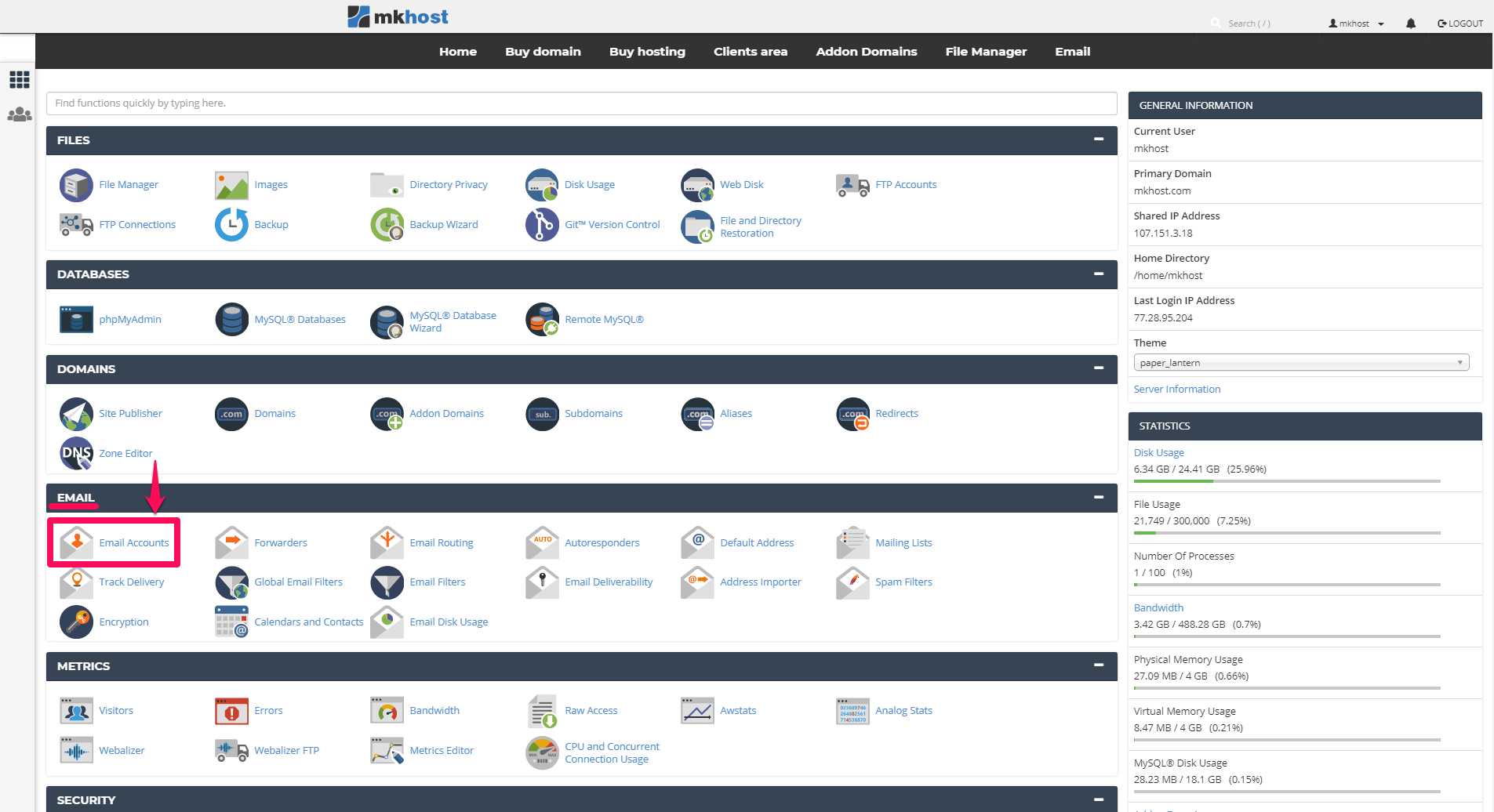MKhost
Knowledgebase
Need help? Search or browse our large collection of articles on a variety of topics including hosting, domains, emails and more.
 0cPanel
0cPanelChange the quota to a specific email address
When creating an email address through your cPanel account you have the option to set a quota for it. Namely the maximum permissible size an email address could use from the hosting space. When the quota is fulfilled it is necessary to increase or delete unnecessary emails. If you decide to change your quota to an email address follow the instructions below:
Sign in to your cPanel account and in the Email section, click Email Accounts
In the newly opened window, find the address for which you want to change the quota (or the email address whose quota is filled - shown in red) and click on the Manage button
In the Storage - Allocated Storage Space section, add a new one (larger / smaller quota for the given email address or set it to have an Unlimited quota which means that the given email address can fully utilize the free resources for your hosting account). Finally click on Update Email Settings

This has changed the email quota successfully.