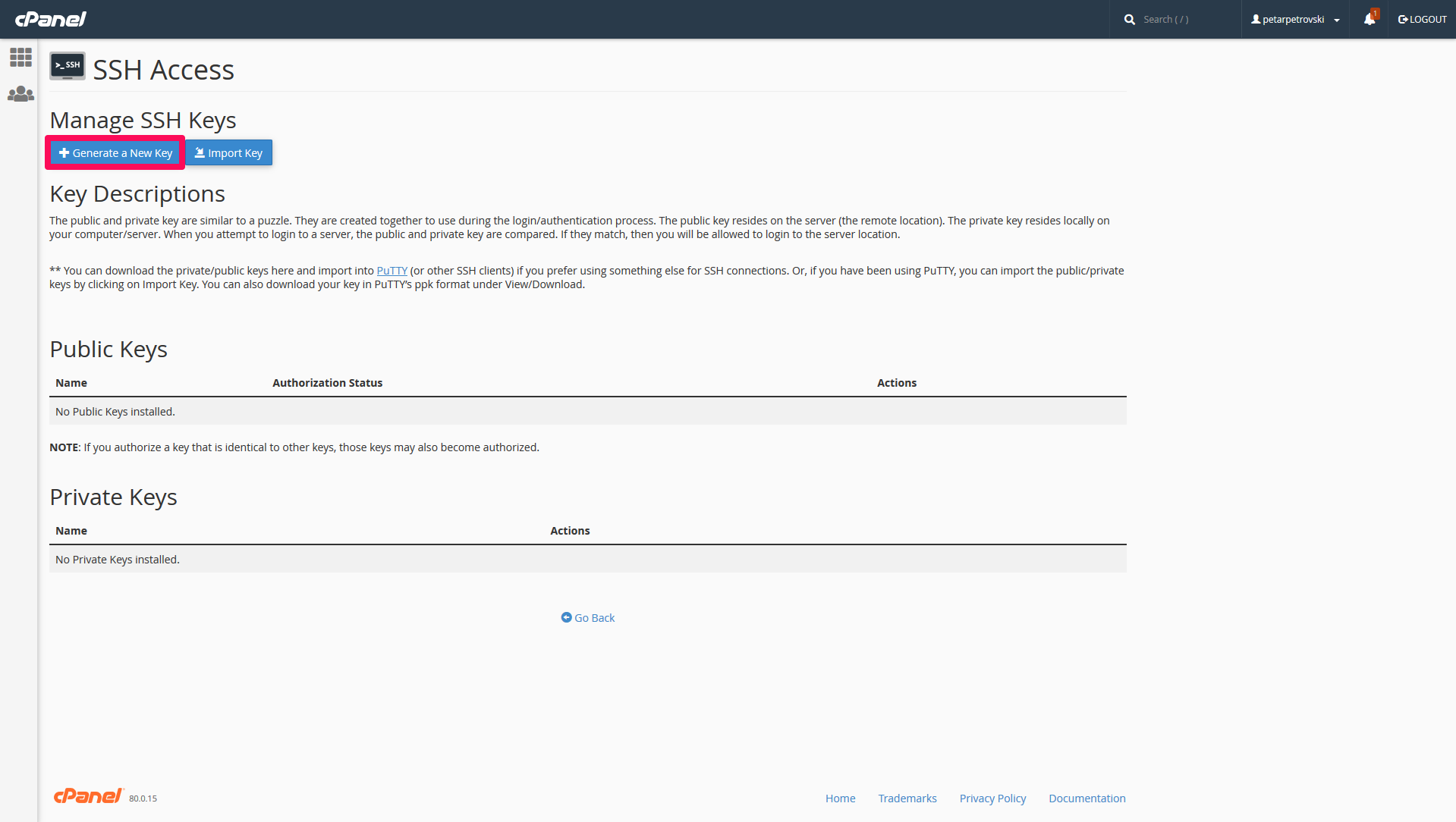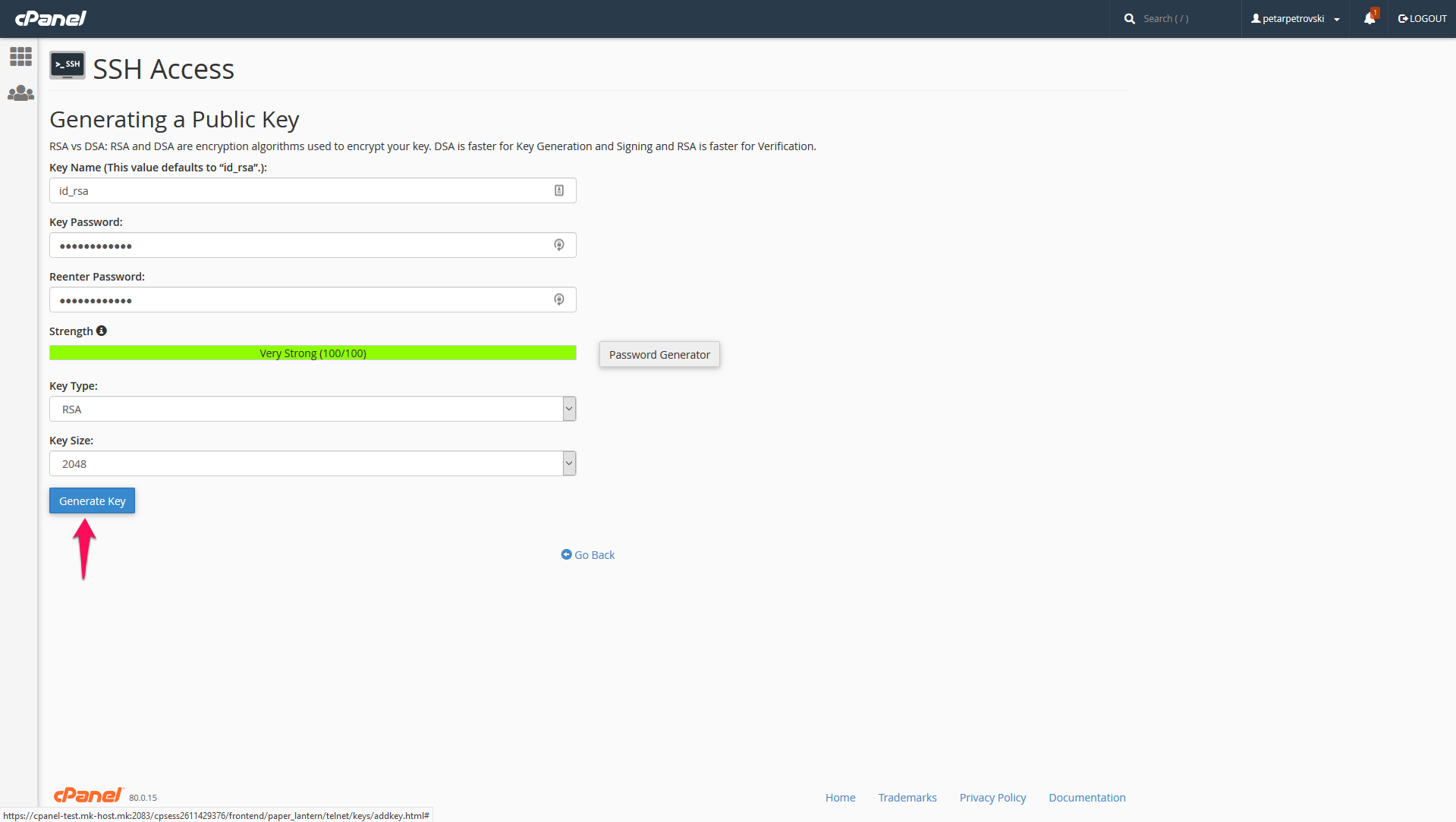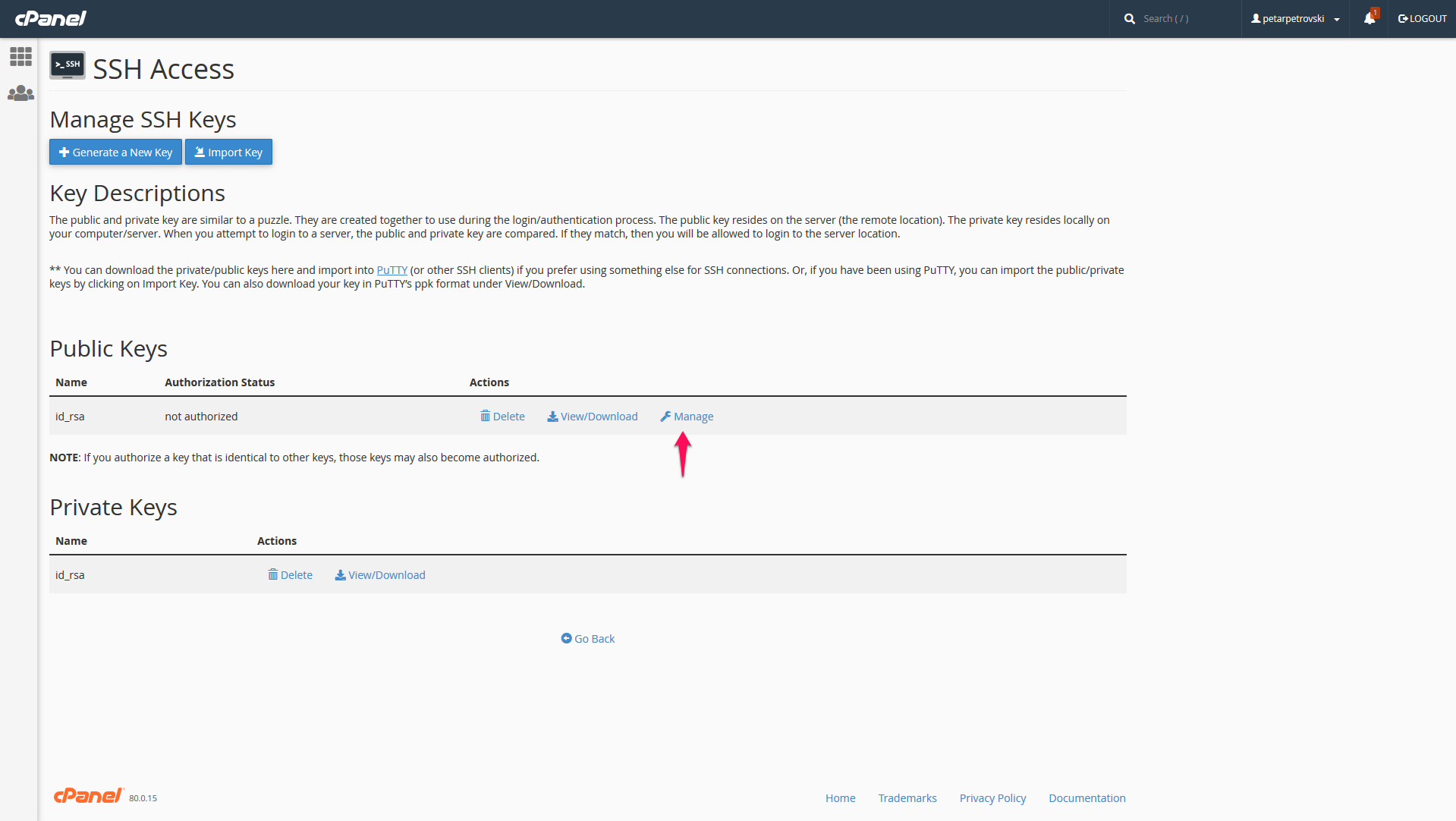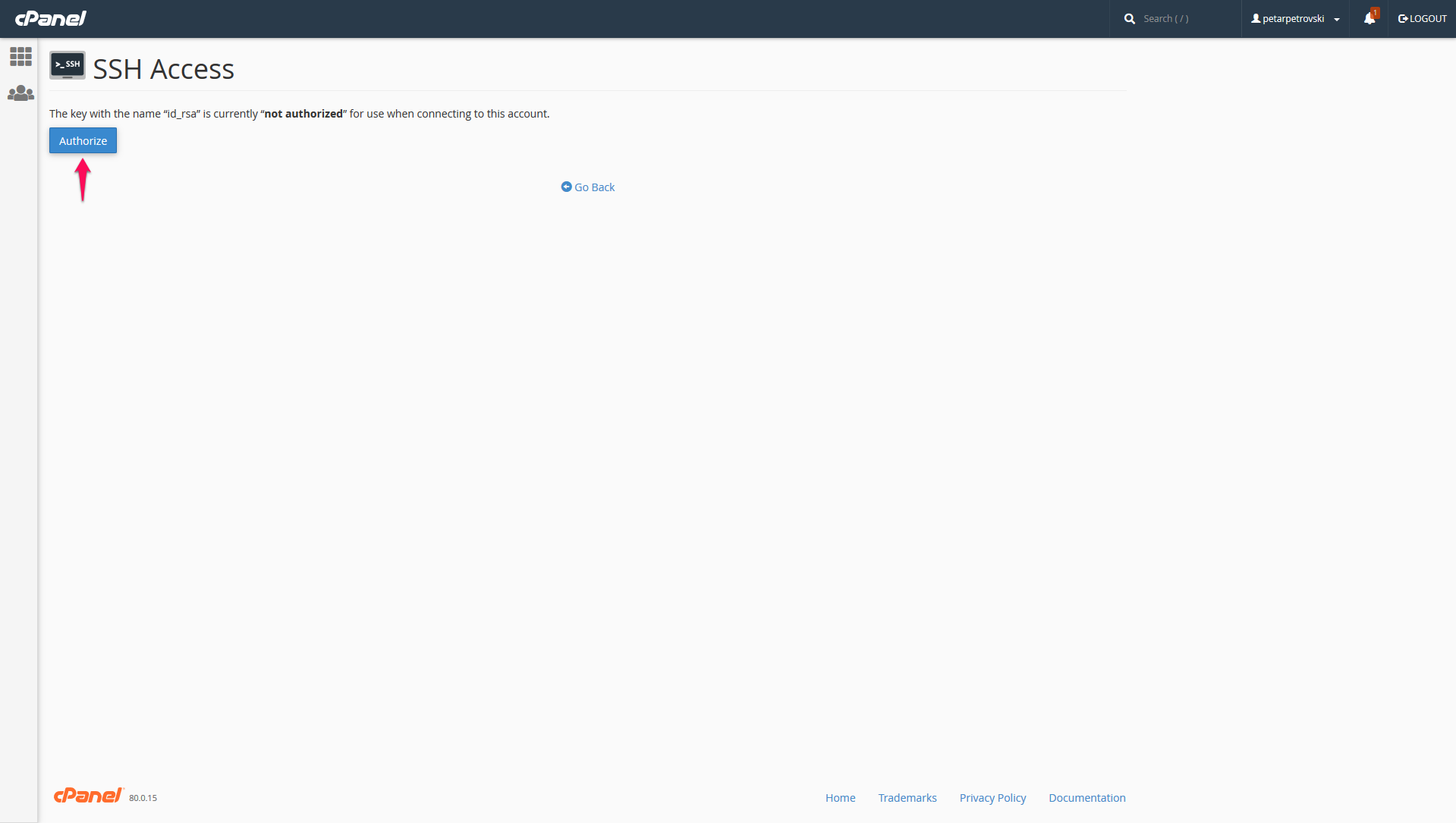MKhost
Knowledgebase
Need help? Search or browse our large collection of articles on a variety of topics including hosting, domains, emails and more.
 0cPanel
0cPanelSSH access, keys and connectivity
What is SSH?
Secure SHell (SSH) is a UNIX-based interface and protocol for secure access to a remote computer / server. Server operations are performed via a command line and commands are Linux based. Communication with the server takes place through public and private keys that provide encrypted communication, and this tutorial will explain their creation and access to the server.
How to access SSH?
The following prerequisites are required to enable SSH access:
- You need to have a static (permanent) IP address provided by your ISP. The dynamic IP address is variable at a certain time interval, and therefore cannot be enabled for persistent SSH access (because it is added to our firewall). Once enabled, devices that have a static IP address will be able to access the server immediately.
- You need to have SSH client software installed to connect to the server. This tutorial will be run through the PuTTY software (putty.org)
- Send an email request to support@mkhost.com which will indicate which account requires SSH access and your static IP address. Once access is enabled, the return email will specify the additional technical information (server IP address and port) that will be required in the next steps to connect to the server.
Creating SSH Access Keys
SSH access takes place using security login keys. To create the keys for communication, you need to log in to your user profile (cPanel). Then follow these steps:
- In the Security section, click SSH Access.
- In the newly opened window, click Manage SSH Keys, then Generate a New Key.
This step creates the key you will use to log in. The key name field, type and size is automatically filled in here, you need to type the key password yourself and click on Generate Key. This creates the public key.
- Next, you need to authorize the key. In the Public Keys section, click Manage, and in the newly opened window, click Authorize.
An appropriate private key is created for each public key, which should be downloaded in .ppk format. First in the Private keys section find the name of the key you previously created and click on View / Download. In the Convert the key to PPK format section, enter the password you entered when creating the public key and click on Convert, then download the key by clicking Download Key. The key created in this way will be used in PuTTY connection settings.
- Open PuTTY. In the window that opens, in the Host name (or IP address) section, and Port, you will need to enter the IP address of the server to which you will connect and the appropriate port, and this information will be sent to you by email. Then in the Saved Sessions section type a connection name and click Save.
- The next step is to enter the private key that was previously downloaded. In the PuTTY Connection menu, open the SSH submenu and select Auth. After you click Browse, find the download key and select it.
This completes the key placement procedure. To connect to the server just click on the Open button enter your username and password you created when generating the key and there will be successful connection.
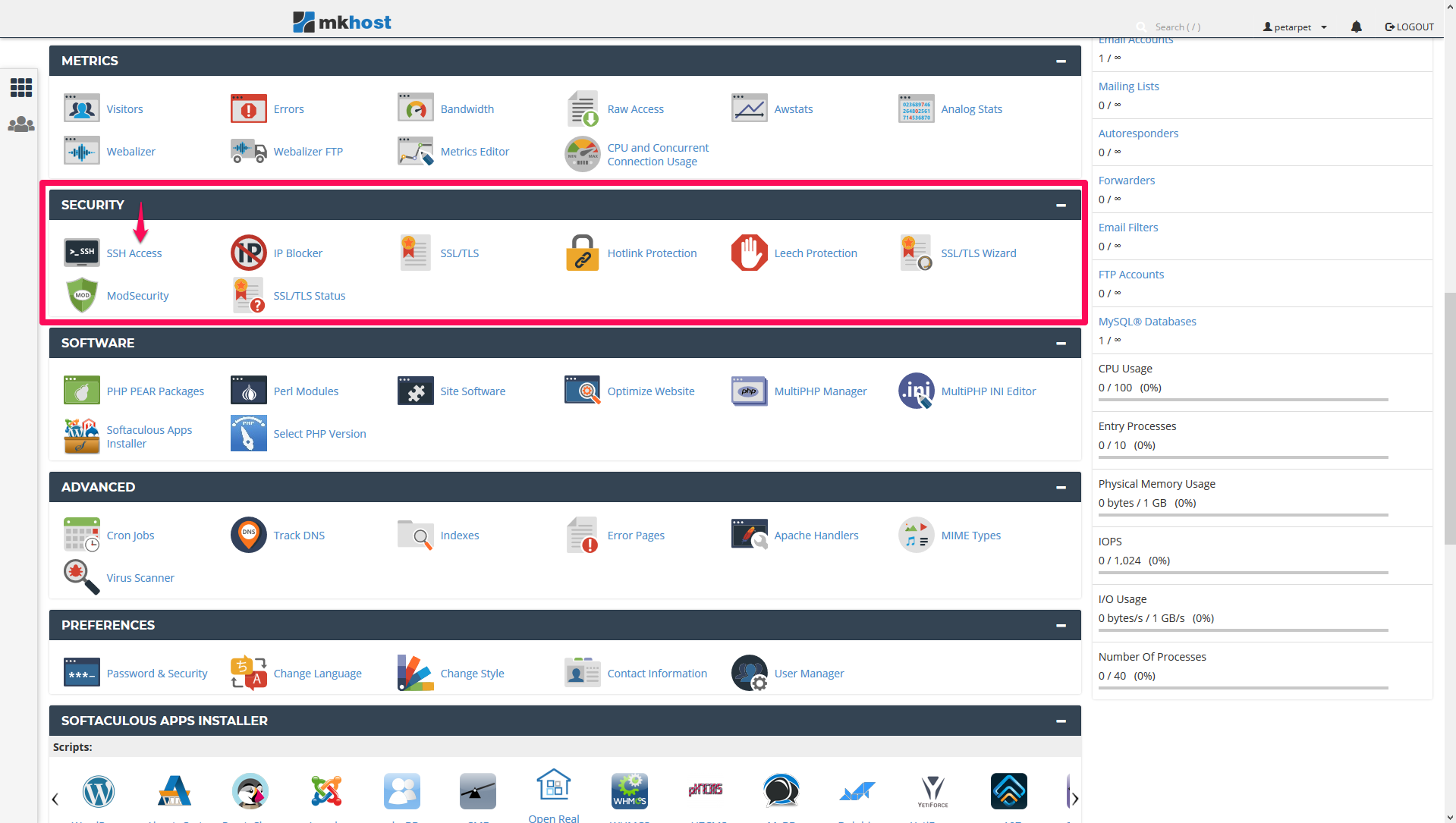
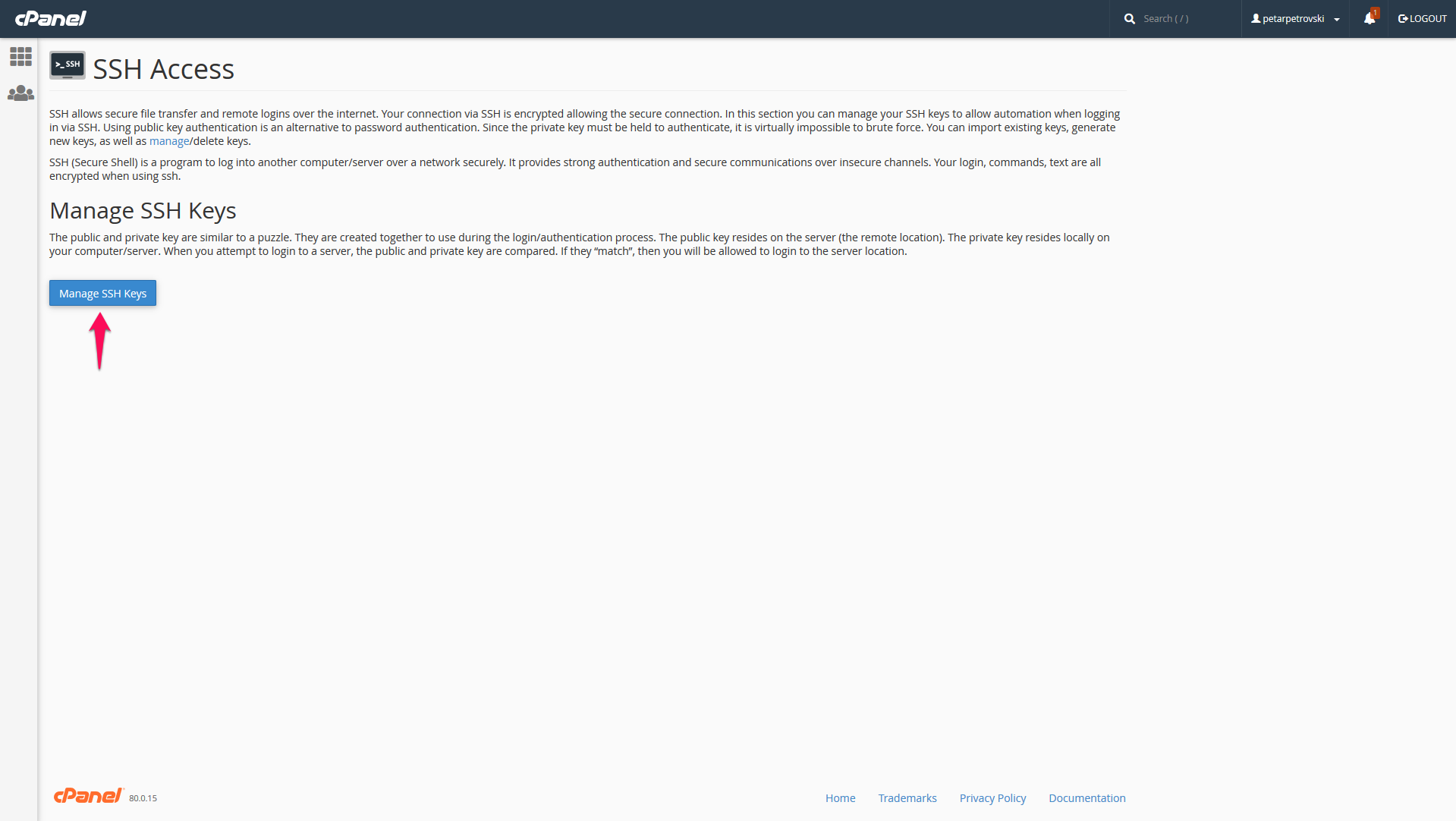 .
.