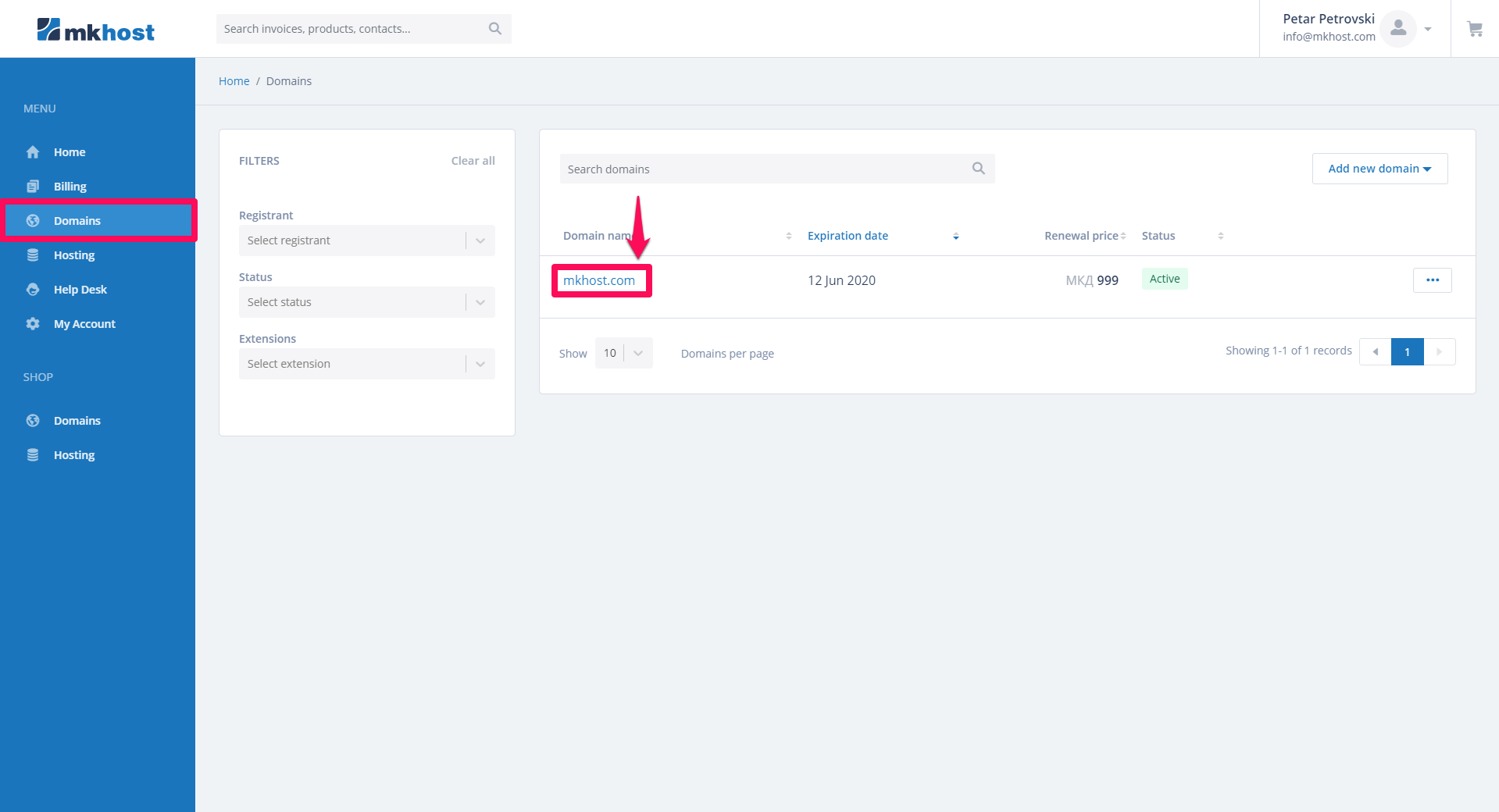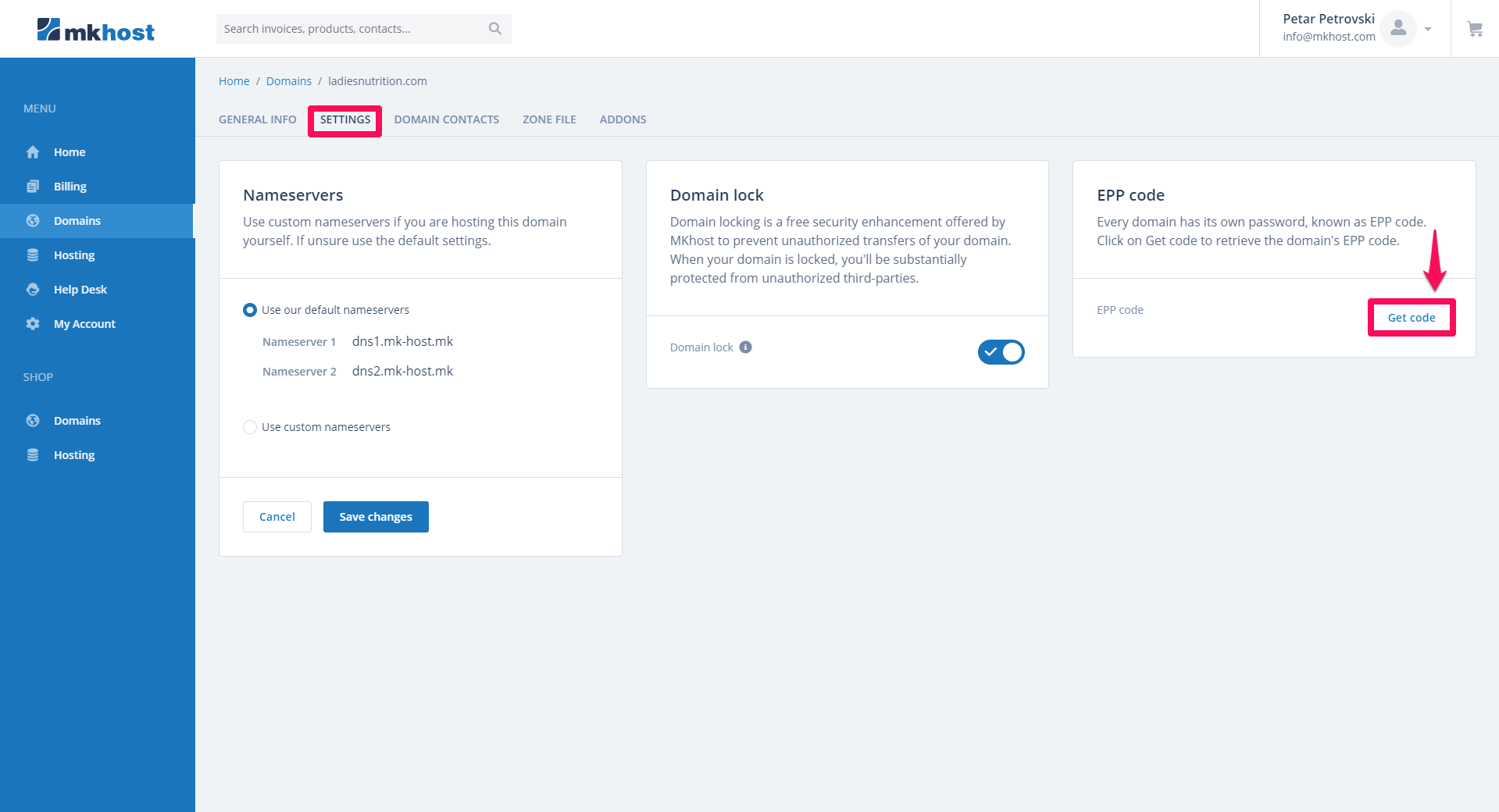MKhost
Knowledgebase
Need help? Search or browse our large collection of articles on a variety of topics including hosting, domains, emails and more.
 0Domains
0DomainsHow to get my EPP Authorization code
If you have a domain registered in MKhost, and you want to transfer out the domain to another registrar, you will need the EPP Authorization code for your domain.
In order to get your EPP Authorization code please log in to your client portal account https://portal.mkhost.com
Clink on Domains from the Menu bar, find the domain you want to get the EPP code, click on the domain.
On the next screen click on Settings from the top menu bar and on Get code
Your code will be shown in a few seconds.