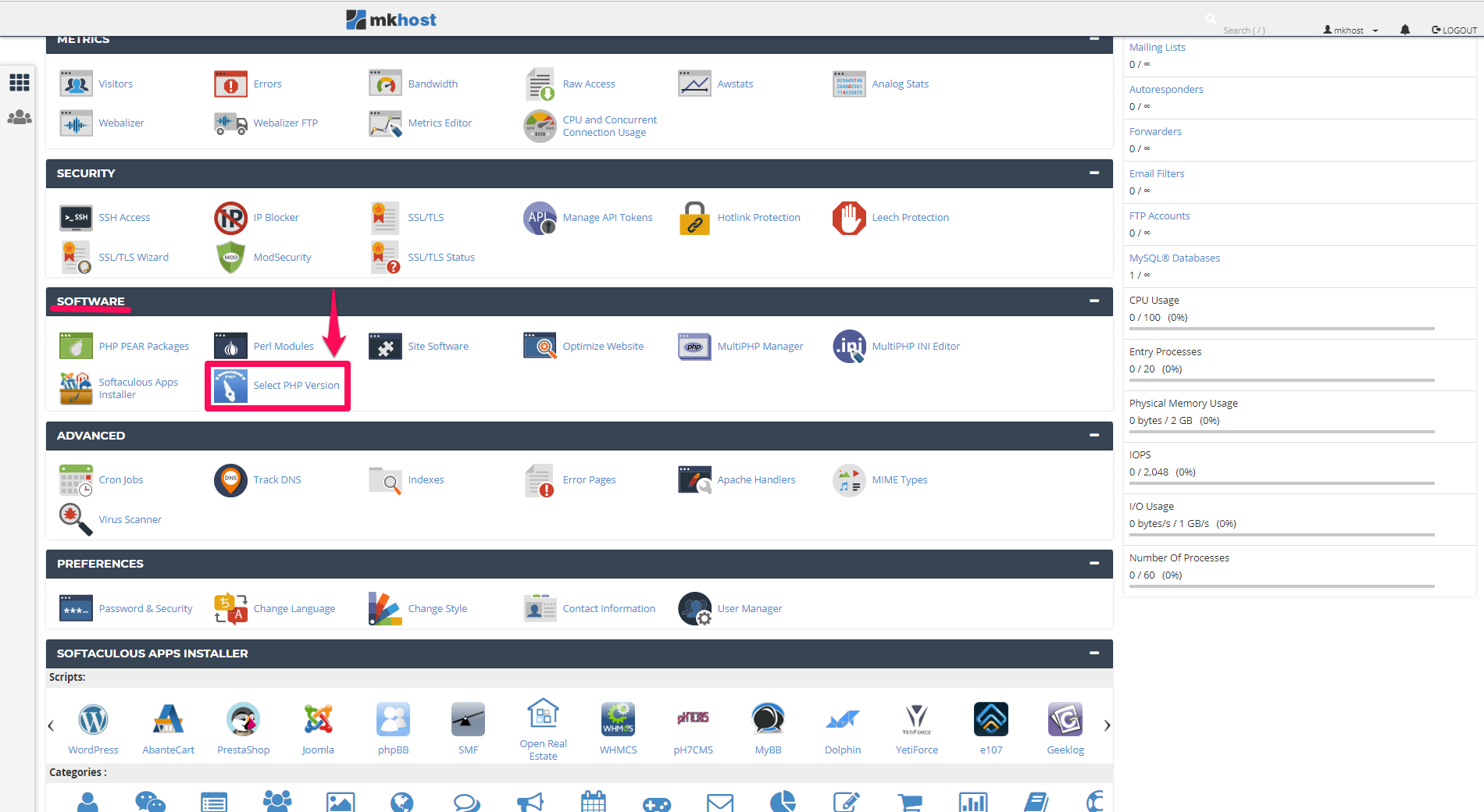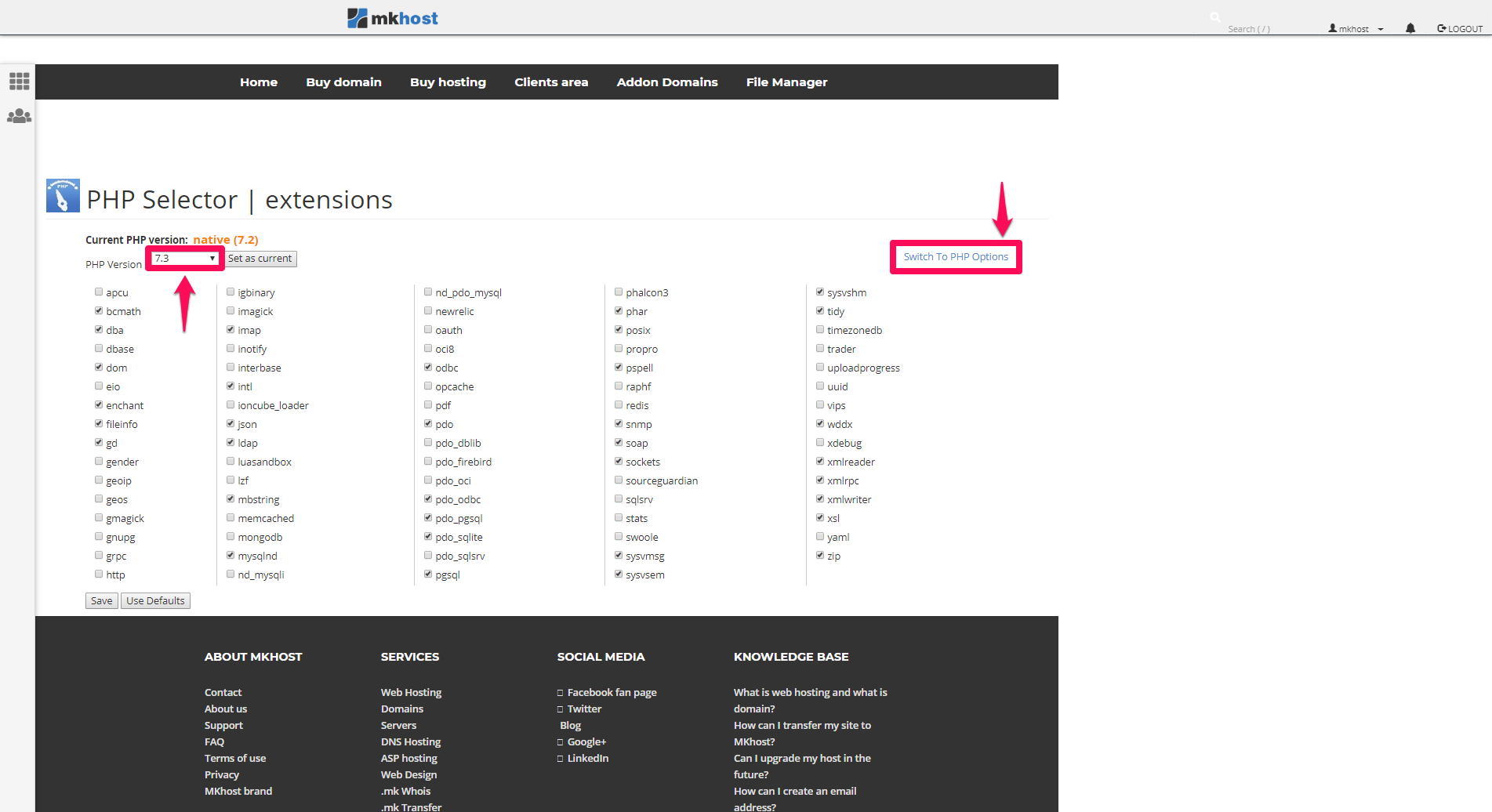MKhost
Knowledgebase
Need help? Search or browse our large collection of articles on a variety of topics including hosting, domains, emails and more.
 0cPanel
0cPanelHow can you change PHP settings?
In most cases when designing a website you need to change certain PHP settings that differ from the default ones.
To change these settings follow these steps:
Login to your cPanel account with the appropriate username and password and in the Software section click on Select PHP Version
In the newly opened window you can change the PHP version and change some settings. Some of the parameters you can change will appear. Click on whoever you want to change, enter the new value, and then click Save. After saving the changes click on Switch to PHP Options.
The MKhost website uses cookies.
Cookies help us personalize the user experience to your needs.