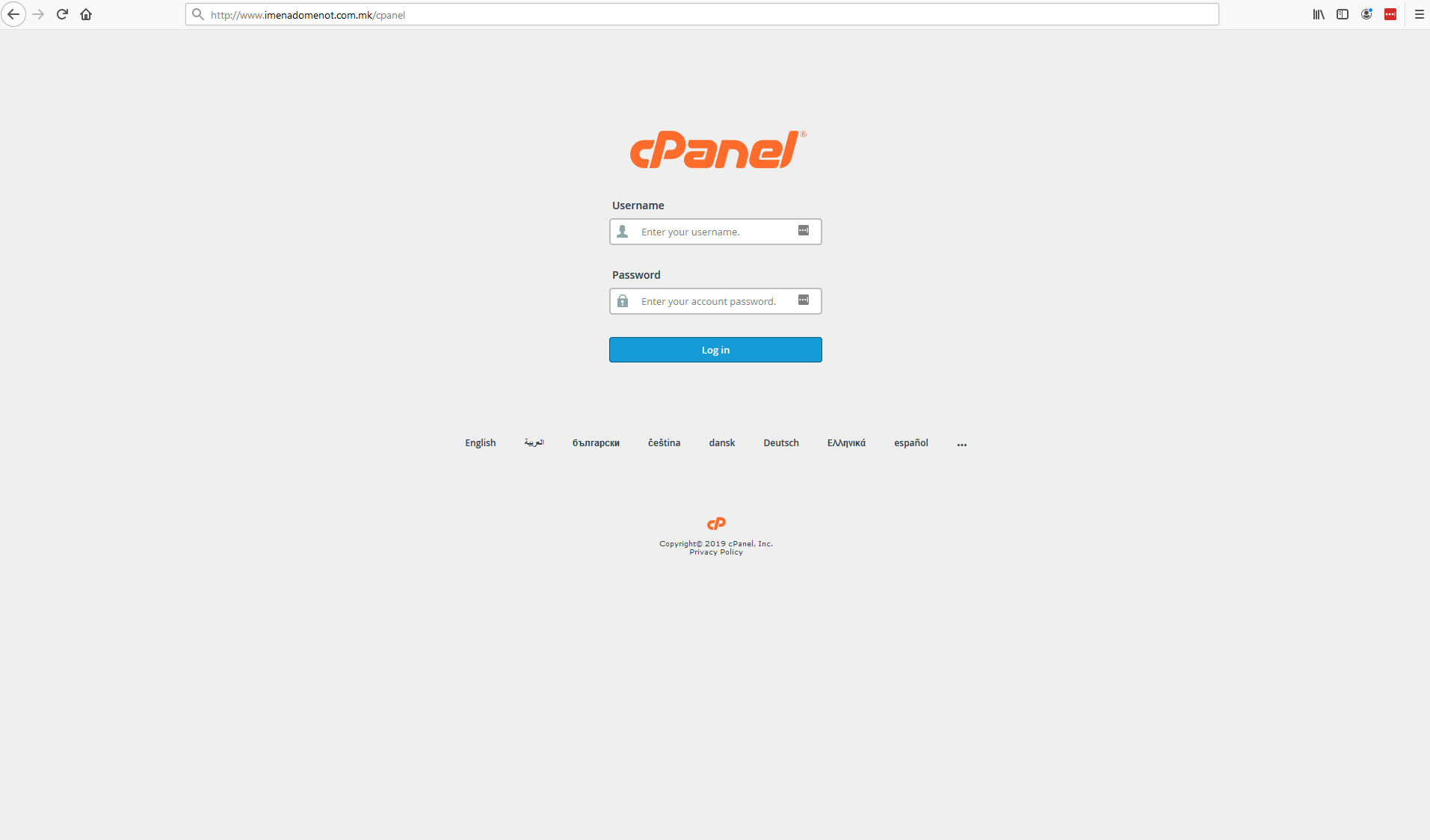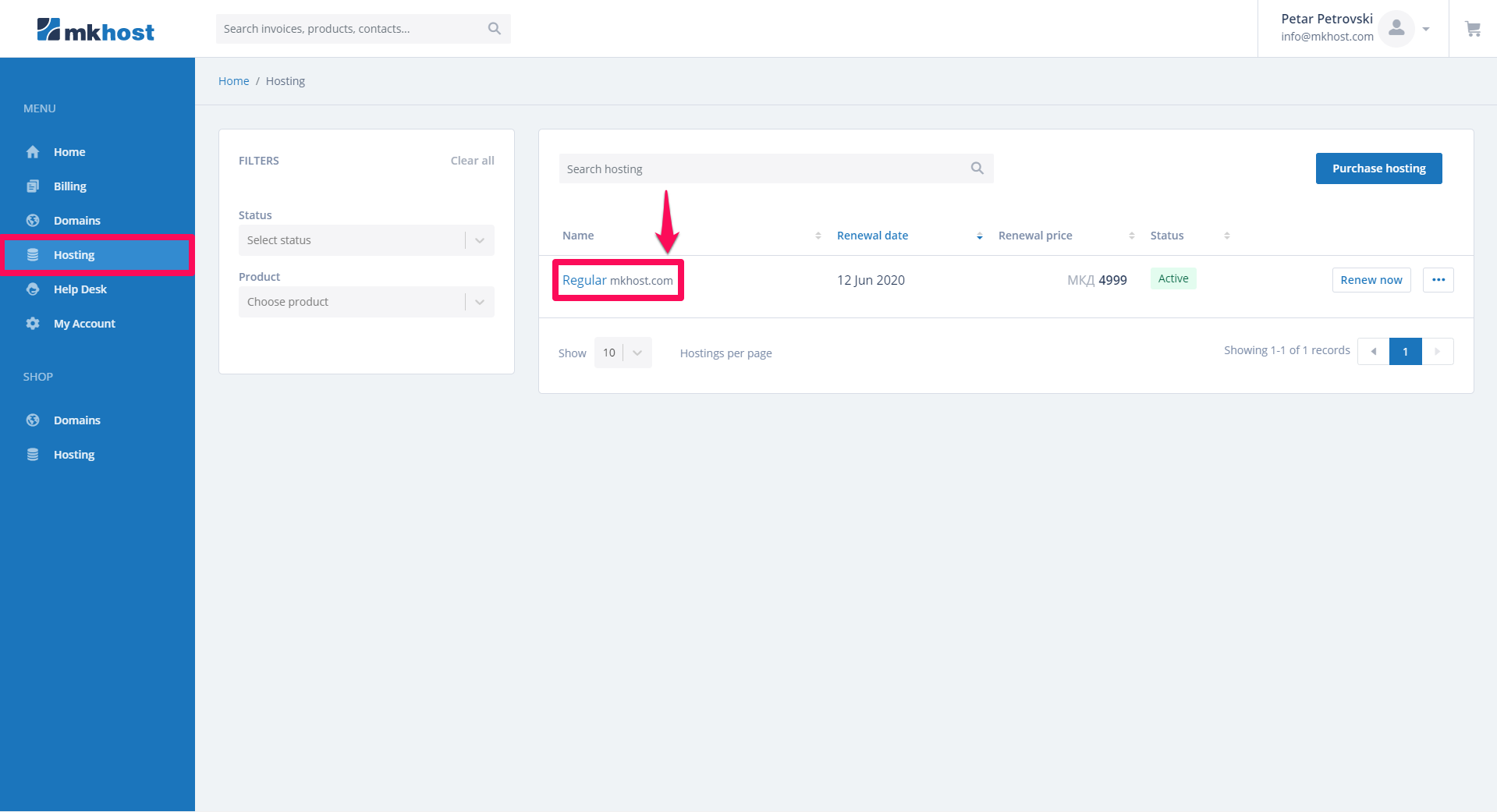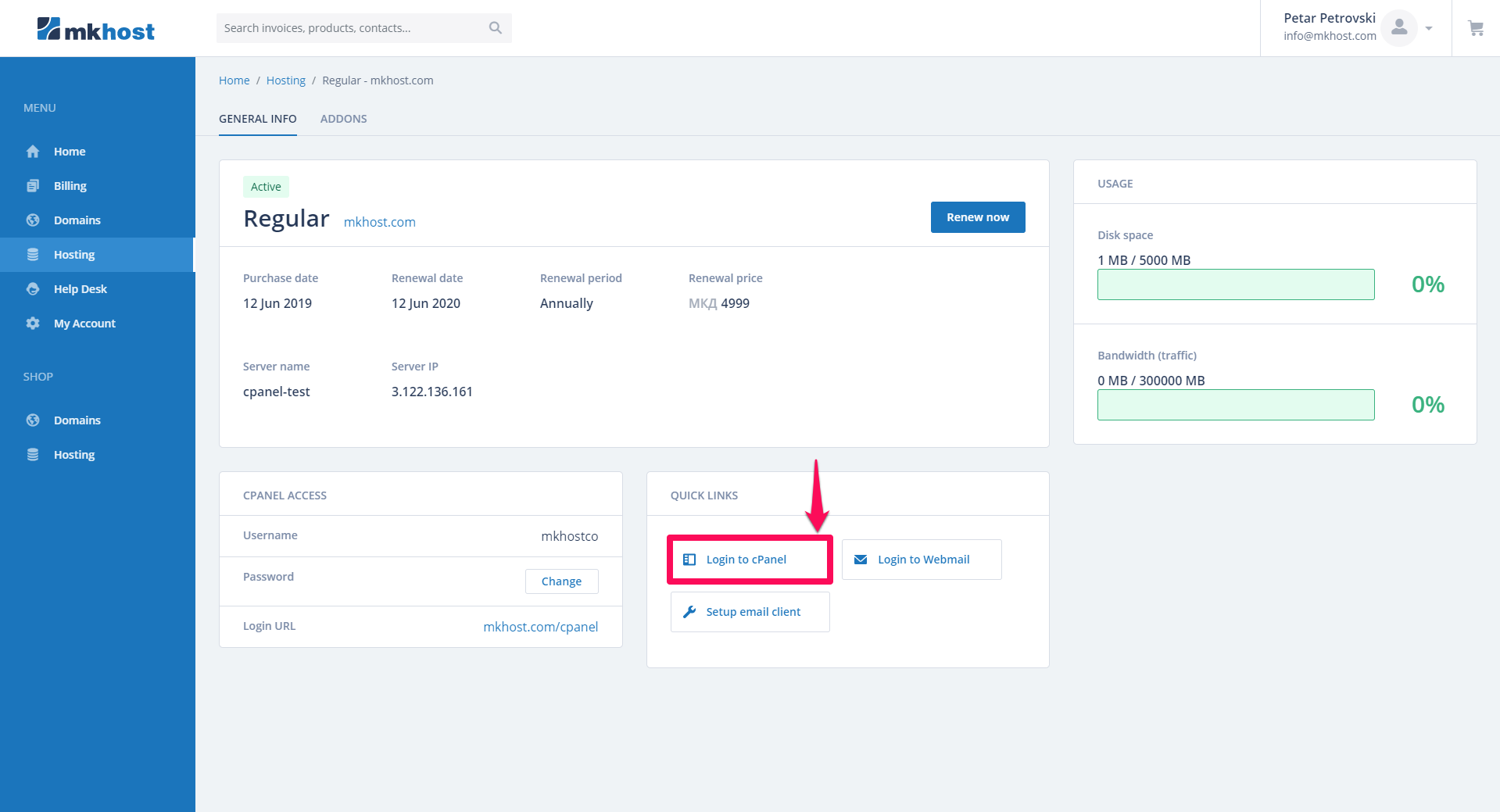MKhost
Knowledgebase
Need help? Search or browse our large collection of articles on a variety of topics including hosting, domains, emails and more.
 0cPanel
0cPanelHow to access Control Panel - cPanel?
You can access cPanel in two ways
- By using your domain as an access point
Open the browser you normally use (Google Chrome, Opera, Internet Explorer, Mozilla Firefox, etc.) and type in the URL http://www.domainname.com/cpanel
- Through the customer system
Once logged in to portal.mkhost.com, in the menu click on Hosting and select the hosting you want to login to
In the newly opened window in the Activities section, click on Sign in to cPanel
If you have a problem accessing cPanel you can contact us. One of the most common problems with not being able to access cPanel is if you have blocked access to port 2083. Firewall / antivirus / router installed - any of these devices may block access due to a closed port.
The MKhost website uses cookies.
Cookies help us personalize the user experience to your needs.