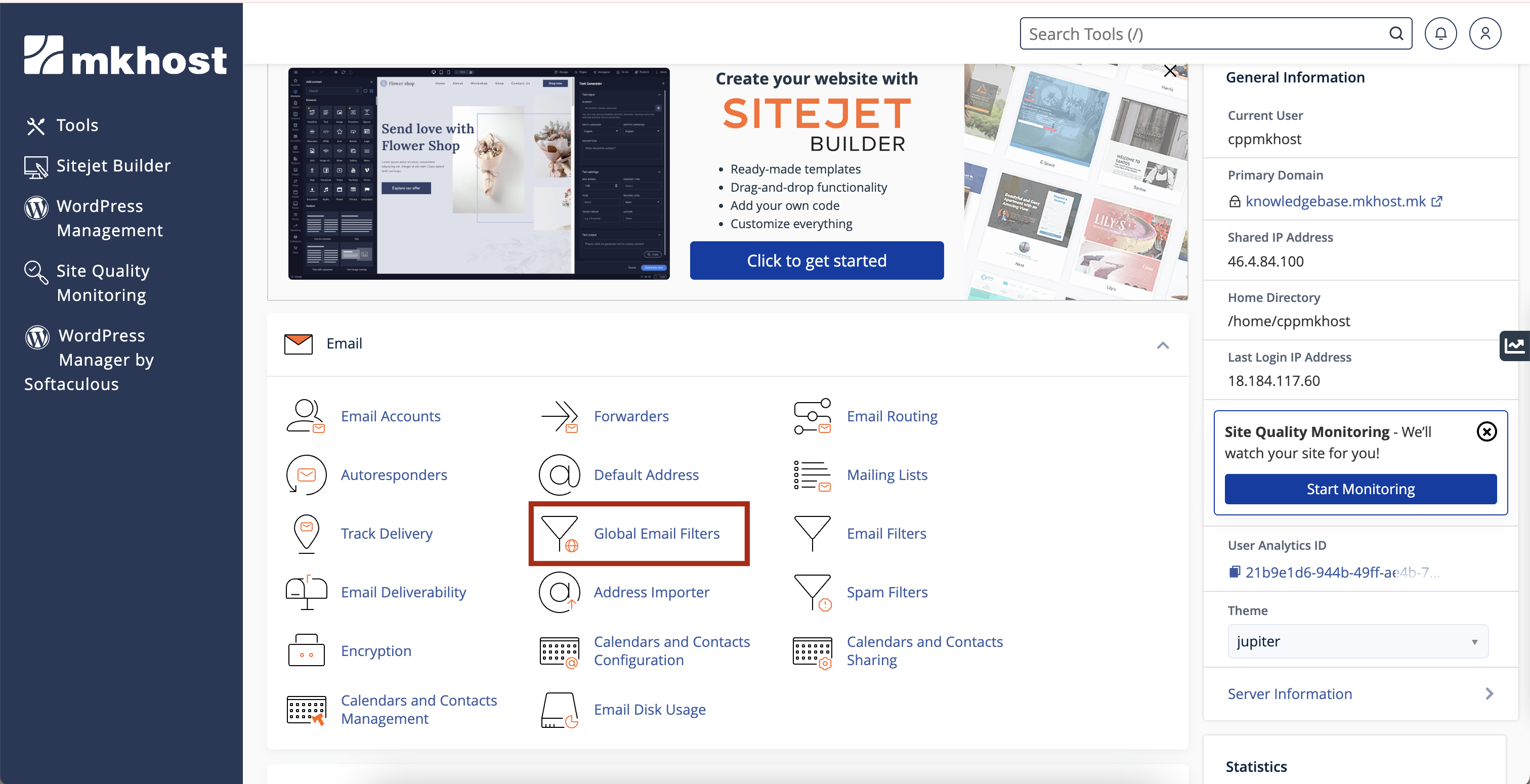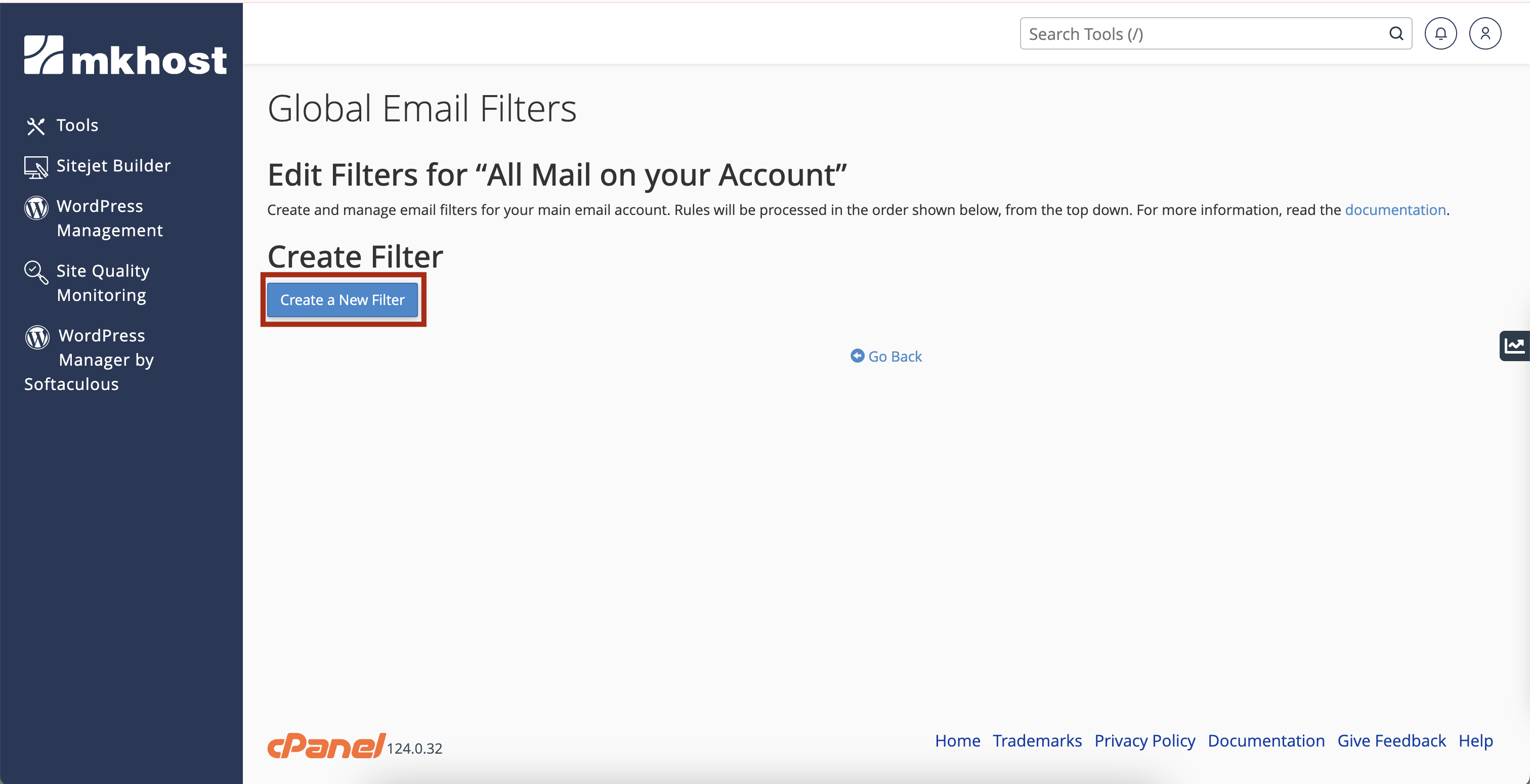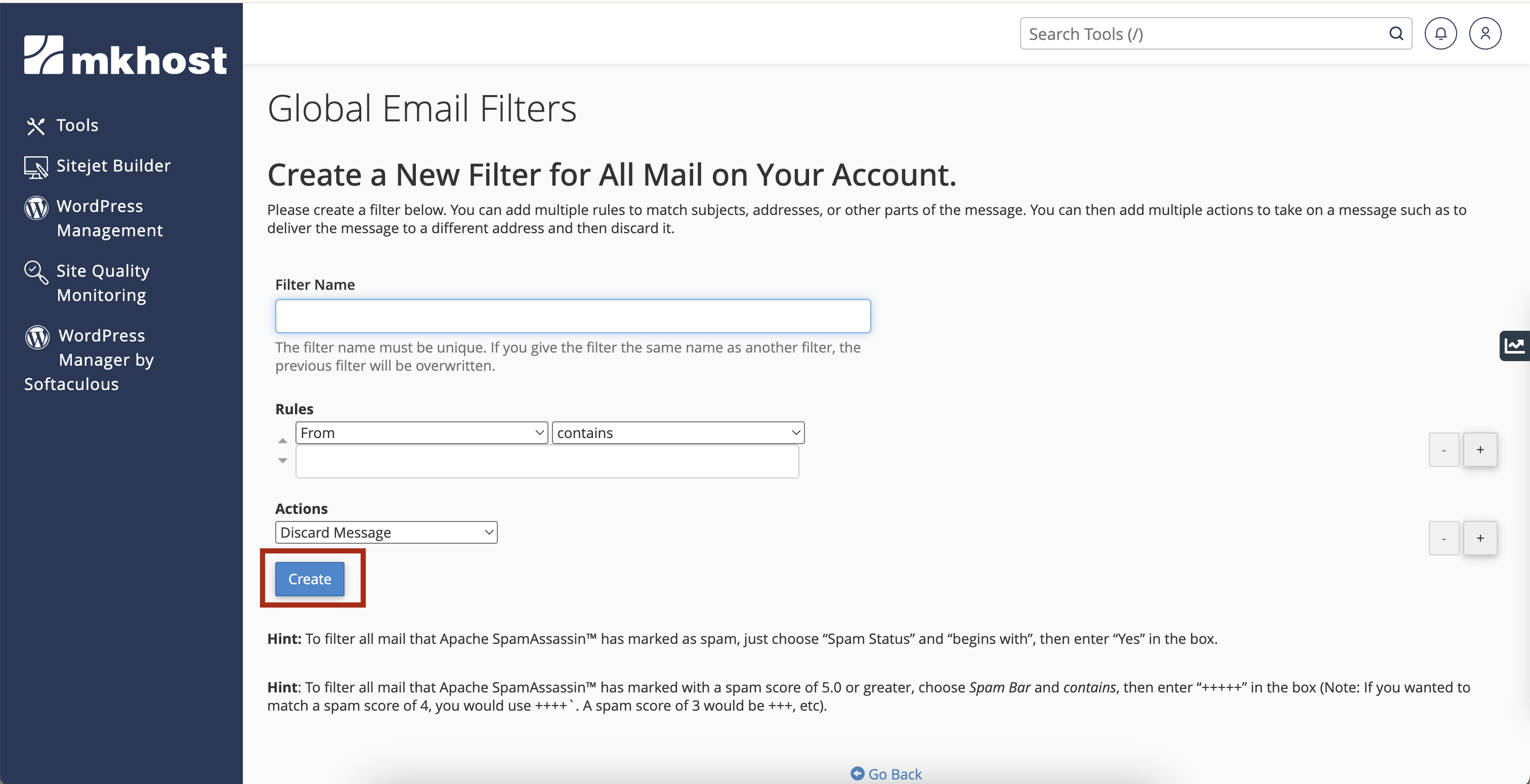MKhost
Knowledgebase
Need help? Search or browse our large collection of articles on a variety of topics including hosting, domains, emails and more.
 0E-mail
0E-mailFilter messages using Global Email Filters
Using Global Email Filters option from your cPanel account you can easily filter messages by email address, domain, subject etc .
In that way you can prevent spam messages but you can also organize your inbox.
In order to do that first log in to your cPanel account, and click on Global Email Filters.
Then click Create filter, then add a name on the filter and define the rules for it.
You can choose to add filter by subject or to / from email address.
In the end you should choose action to forward to discard the message, redirect the message, fail the messages and deliver to folder.
After the filter is created is active and the messages will start to be filtered.
The MKhost website uses cookies.
Cookies help us personalize the user experience to your needs.