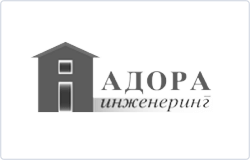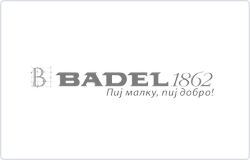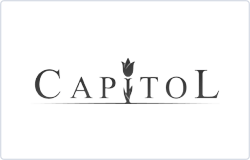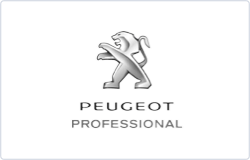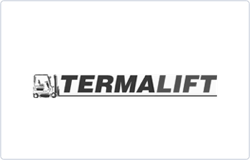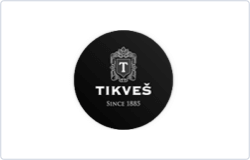Transfer in your domain
Join the biggest domain registrar in Macedonia and transfer your .mk domain to MKhost for free.
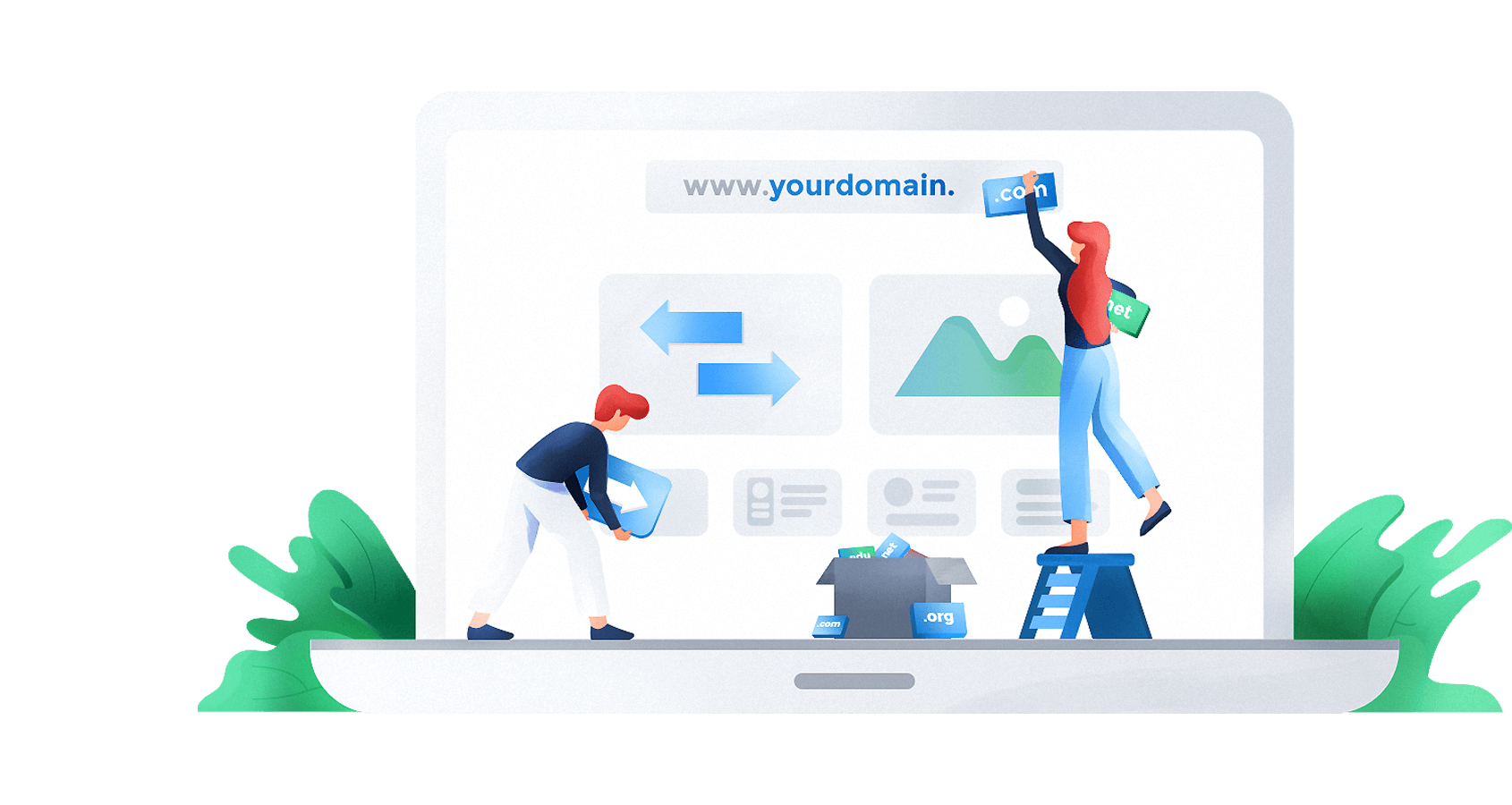
Why transfer your domains to MKHost
Nameserver management
Easily manage your domains. You can change your DNS servers online at any time. DNS changes are instant for all domain extensions.
Professional support
Get professional assistance in either English or Macedonian. Every issue is treated professionally and responsibly as quickly as possible.
Custom Control Panel
Get easy access to all of your MKhost products and services with our brand new control panel. Easily manage your billing documents, contacts, and support tickets.
Not sure where to start?
Before you initiate a domain transfer, you first need to check the following:




Every domain has its own EPP code for authentication.


After you add the domain to your Cart, in the next step, you will have to enter the EPP code to a required field.
You can transfer the domain through the Control panel. Choose Shop > Domains > Transfer Domains.
Still need our help? Send us the domain name and EPP code via email to domains@mkhost.com.mk.
Every domain has its own EPP code for authentication.

After you add the domain to your Cart, in the next step, you will have to enter the EPP code to a required field.
You can transfer the domain through the Control panel. Choose Shop > Domains > Transfer Domains.
Still need our help? Send us the domain name and EPP code via email to domains@mkhost.com.mk.